Recruiters have come to expect an image on your online professional profiles. Your LinkedIn profile is 40% more likely to get viewed if it contains a photo. Use a professionally taken headshot that is professional and friendly.
Photographer Directories
Photographer’s Index
Find a Photographer
Do not go to Walmart!

Aim to have over 500 connections Connect with people you know and trust.
Follow relevant channels and Influencers. Stay informed and challenge your current thinking by following channels and Influencers relevant to your industry or specialization, which can be found under the “Interests” section on the navigation bar on LinkedIn.com.
Follow companies Learn directly from industry leaders and best-in-class brands by following companies on LinkedIn, getting their updates directly in your feed.
Find and join LinkedIn Groups Look for groups relating to your industry, function, and career interests — then join a few to stay up to date on trending topics and news.
Ditch the AOL and HOTMAIL email addresses. Trade Cowgrrl76@aol.com for a new email on Gmail. Use your name as the username. If your name is already taken, insert your middle initial, abbreviate, etc. It’s important that your email is somewhat recognizable to you.
john.smith@mail.com
john.t.smith@mail.com
jsmith@mail.com
johns@mail.com
john.albert.smith@mail.com
john_smith@mail.com
smith.john@mail.com
smith.j@mail.com
jtsmith@mail.com
john.smith.mba@mail.com
Every form of your name taken? Get your own personalized domain. Step by Step instructions here.
Note: Do you use your profession or company in the username. This information changes and you want this email to last the long haul. You also don’t want to pigeonhole yourself either.
One of my greatest pet peeves in life is the absence of email signatures on correspondence. When I am hiring, I often want to pick up the phone and call the person to learn more. If I can’t find their phone number easily, I move on. This was true when I was hiring for corporate positions and it’s true now. Make it as easy for a person to know how to contact you. The best way to do this is to have an email signature at the bottom of every email you send.
An e-mail signature is a block of text that is appended to the end of an e-mail message you send. Generally, a signature is used to provide the recipient with your name, e-mail address, business contact information, or Web site URL. Some people, however, will use a signature to sign off their e-mail message with a closing statement, funny quote or other message. A signature file, or sig as it is often called, can easily be created in most e-mail clients. You will have the option to always attach the signature to all outgoing e-mails, or add the signature in specific outgoing e-mails.
Your email signature should contain 5 items:
So it should look something like this:
Donna Serdula

☛ http://www.LinkedIn.com/in/toDonna
Philadelphia, PA
Feel free to copy and paste the example above and tweak it for your contact info!
How do I set up an email signature in my email client?
My favorite email signature extension is WiseStamp, which I use and LOVE:
This is what my email signature looks using WiseStamp:
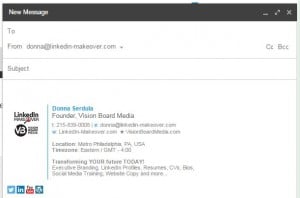
During your job search as well as throughout your career, you will have people Googling your name, trying to learn more about you. It’s important to be very aware of how you present yourself on the different Social Media networks.
Are you posting pictures of your family and friends. Are their images of you drinking or partying? Tighten up your Facebook Security Settings to ensure these images are only seen by your close friends.
Same goes here. Make your Instagram feed private if you are posting pictures of yourself in compromising situations. If you take lovely pictures of landscapes and floral arrangements, you may decide to keep it public.
Home Improvement projects might be okay but pictures of celebrities may make you seem shallow. Be aware that what you post is an indicator of your likes and desires.
May we never forget Justine Sacco. Every tweet builds your brand. What may seem silly to you may be offensive to the world. If you are on Twitter to follow Game of Thrones and smack talk sports teams, you may want to stay anonymous. If you are on Twitter to follow your favorite authors while theorizing on the origins of black holes, your full name works well.
Everything I stated prior applies to Google+.
The only thing I know about SnapChat is that my stepdaughters use it to document their meals at Chick Fil A. Your guess is as good as mine.
Creating a personal business card can help you when networking for personal/professional reasons. Include your contact info, including a link to your LinkedIn profile.
Moo Cards has great template designs, much better than tacky VistaPrint.
Dial your number and listen to your voicemail message. How do you sound? Are you using the robot attendant? Record it in your own voice. Make sure you provide your name! I hate hate hate calling people and getting the robotic voice intoning, “You just reached 5-5-5-2-3-2-3-4-4…” I never know if I reached the right person or I misdialed.
You don’t need to get fancy. In fact, keep it short and sweet:
“This is Donna Serdula and you just reached my Voicemail. Leave a message and I’ll get back to you shortly.”
DO NOT tell people to text or email you. DO NOT tell people that you rarely check your voicemail. DO NOT tell people to call another number.
If you hate checking VM and prefer text or email, have your Voicemail transcribed and texted or emailed to you. Phonetag or Google Voice
If you want people to call another number, check into getting simulring enabled on your account.
How do you answer the phone?
HUH-LLO?
When a recruiter or HR Professional is calling, they do not want to talk to your kids or life partner. They want to know they reached you. The best way to do this is to answer your phone with a confident voice:
Hello, This is Donna Serdula.
And make sure you say your name slowly– enunciating each syllable.
Hello, this is DON-NA SER-DU-LA.
You don’t want to put the caller on the defensive. “What did they say? How did they pronounce their name? Did I reach the right person? DAMMIT!”
Speaking of your name, what is the name you will go by? If you haven’t already, make sure you determine your official name. Say goodby to Jenna, Jenny, Jen… decide to be Jennifer (or whatever form you wish), and stick with it. Stick with it on your correspondence, business card, your resume, cover letter, LinkedIn profile, email signatures, Social Media profiles, Voicemail message, etc…
There is nothing more annoying to a person than trying to find you on LinkedIn… “Let’s see, is she listed under Jennifer Smith? No. How about Jen Smith? No. Jenny Smith? No. Jenna Smith? No. Wait, here she is: Jeni Smith.”
This becomes even more important because LinkedIn has limited searches for most LinkedIn users. By using a different form of your name and making a person search over and over, they are using up their searches for the month. Not a nice way to endear yourself to that person, that’s for sure.
I believe that success on LinkedIn is getting OFF LinkedIn. It’s important for you to step away from the computer and get in front of real live, breathing human beings. Whether you are working or displaced it’s time to start networking. How do you do this? JOIN ASSOCIATIONS and ORGANIZATIONS. GET INVOLVED WITH CHARITIES.
These items might seem silly or just plain common sense and yet you would be surprised how often I run into these issues:
Pay attention to that handshake. It should be firm and friendly.
Your glasses should be current in style and the lenses should be CLEAN!
Whether you are a man or a woman, take your clothes to the dry cleaners. I can’t tell you how many people I’ve interviewed with stains on their clothes. Your clothes should fit well and not be too tight or too loose. Be careful not to show too much skin.
It should be in good shape. Not tattered. Not overly worn.
They don’t need to be manicured to perfection but try not to have any bloody patches or filth under your nails.
My secret weapon is a tongue scraper. Buy one and use it everyday.
Clean, polished, not overly worn.
Less is more.
You don’t want to come across as pushy. No one wants to work with a pushy person. Pushy is also seen as desperate. Work on developing confidence… How do you project confidence? Stand up straight. Smile. Relaxed manner. Be interested in the other person. Listen closely and show you are engaged by smiling and nodding and making eye contact.
Input your search keywords and press Enter.