April 20, 2020
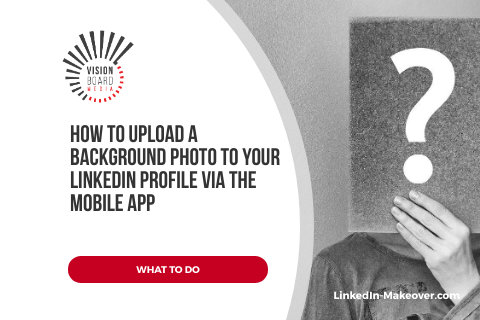
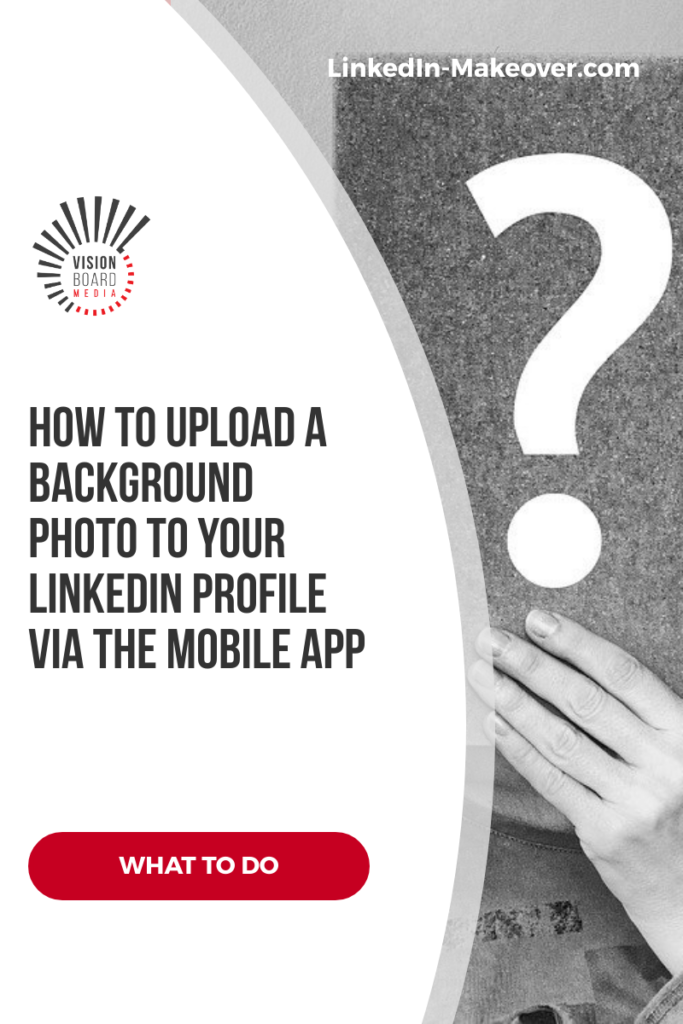
I often get questions from people regarding LinkedIn. When I feel the question is shared by others, I post it here on my blog for all to read. Keep reading to learn about updating your LinkedIn profile’s background photo via the mobile app.
How do I change my LinkedIn profile’s background photo on the mobile app! I can upload a new profile picture and add a new headline but I can’t seem to change my background picture. HELP ME!!!!
Whether you are visiting someone else’s profile or you are viewing your own profile, the background photo shows clearly. It’s right there!
Clicking on the edit button/pencil icon gets you into edit mode but suddenly, the background image just disappears!
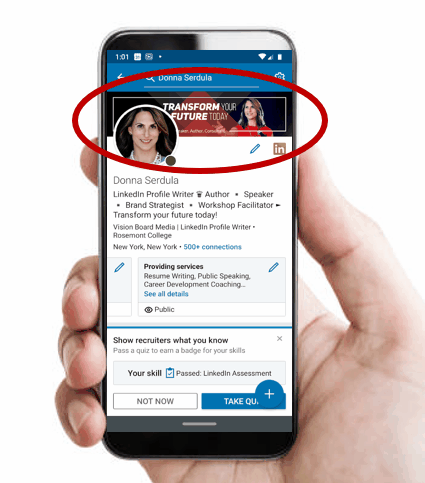
You aren’t crazy. It’s IMPOSSIBLE to upload a background image via LinkedIn’s mobile app. The only way to do it is through their desktop experience.
Great News! As of 4/2/2021, LinkedIn now allows you to upload a background photo from the LinkedIn app!!!! Click the edit icon on the background image on your photo from within the LinkedIn mobile app and you can upload an image from your phone.
Here are instructions on how to upload a background photo to your LinkedIn profile via the LinkedIn desktop experience. This page also provides TONS of free background photos you can use for your LinkedIn profile.
I have no idea why LinkedIn doesn’t allow this basic functionality. Perhaps in the future, it will be added but until then, the only workaround is to access their desktop experience and upload from there.
If you need help writing your LinkedIn profile, check out our LinkedIn profile writing services.
Check out my LinkedIn profile.
Access my LinkedIn Headline Generator app to boost your brand and achieve higher placement in LinkedIn Search results. Your profile will get more views and you will collide with amazing opportunities! All it takes is a couple of clicks and in seconds you have an engaging, professional LinkedIn Headline that impresses. It's fast, easy, and completely free.
Instant Access
I LOVE LinkedIn! But I am not endorsed by or affiliated with LinkedIn in any way whatsoever.
There is NO relationship or affiliation with, sponsorship, or endorsement by LinkedIn with this Website.
Absolutely NO content has been authorized by or represents the views or opinions of LinkedIn or LinkedIn personnel.
LinkedIn Makeover is simply a description of a service I provide. My company is called Vision Board Media.
Input your search keywords and press Enter.
Why would you title this: How to Change Your LinkedIn Profile’s Background Photo on the Mobile App ??
This is such a misleading title if its impossible to do.
I didn’t mean to be misleading but that’s the question people are typing into Google and other search engines– in order to let people know it’s not possible, I have to create a post that matches their search.
You can do this on mobile by logging into the site from a browser versus using the app.
There is actually a way of doing it from a mobile phone, if you are in a huge hurry to change your background but don’t have access to a computer, you can browse and login on linkedIn.com using your navigation app (e.g. safari on iPhones). Then you will be able to change the banner pic the way you’d do it on a computer.