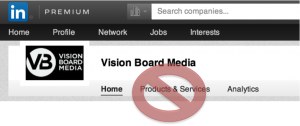
The Products & Services tab was home to an image carousel/slider that you could link to your Website, embedded video, and, of course, a listing of your company’s products and services. When a product or service item was clicked, a page devoted exclusively to that product or service opened. This deeper page contained a description of the product or service along with recommendations from clients.
So why is LinkedIn removing this feature? Honestly, I have no idea why LinkedIn does half the things that LinkedIn does. They have removed so many awesome features and tools: Signal, Skills, Events, etc… Of course, I do have my suspicions and I believe that this is LinkedIn’s way to get companies to use Sponsored Updates.
But this is what LinkedIn says:
At LinkedIn, we aim to provide a simple and efficient experience for our members. To do this, we’re continuously evaluating how our current products and features are used, and seeking new ways to focus our resources on building the best products. (LinkedIn)
LinkedIn suggests using their new Showcase pages.
Showcase Pages allow you to extend your Company Page presence by creating a dedicated page for prominent products and services. A Showcase Page should be used for building long-term relationships with members who want to follow specific aspects of your business, and not for short-term marketing campaigns. (LinkedIn)
The Showcase Page is very much like a mini-Company Page. You add a banner image along with a logo image (2 sizes: Standard and Square). There’s room for a Showcase Page description, Website URL, and you can select your industry from a predefined list. Additionally, you can select different Admins to manage the Showcase page and you can feature a LinkedIn Group.
The most powerful part of the Showcase Page is the ability to post status updates. However, the drawback that I see is in order for Status Updates to provide value, you need followers. Without Followers, no one will see your updates. Sadly, when you create a Showcase Page, the followers you have on your Company Page do not automatically follow the Showcase Page. In order for people to see these status updates, you will have to either actively get followers to your Showcase Page OR pay LinkedIn money to show your update to people who don’t follow your page.
Yep, we are talking about sponsored updates! Of course, that’s a blog post for another day.
If you optimized your LinkedIn Company Page, chances are you worked hard to get recommendations on your Products and Services pages. Now with Products and Services going away, all those recommendations will disappear too.
ALL IS NOT LOST!
Here’s what LinkedIn says:
“If you’re a Company Page admin, you can save recommendations by copying them from the tab into your own document. You can also request a copy of the recommendations that were present as of March 4, 2014. The recommendations will be available through Customer Support until Friday, May 30, 2014. Note: If you want to use the recommendations in promotional or marketing materials you’ll need to get permission from the individual who made the recommendation.” (LinkedIn)
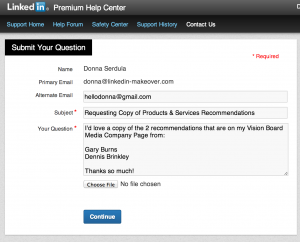
My belief is that the Showcase Pages are still in their infancy. I believe LinkedIn will add some bells and whistles to the Showcase Pages eventually. I’d love to see the return of the image carousel and the ability to embed the video.
What do you think? Do you like the new Showcase Pages? Are you sad that LinkedIn chose to remove the Products & Services Tab?
Let me know what you think in the comments! Just scroll down!
Access my LinkedIn Headline Generator app to boost your brand and achieve higher placement in LinkedIn Search results. Your profile will get more views and you will collide with amazing opportunities! All it takes is a couple of clicks and in seconds you have an engaging, professional LinkedIn Headline that impresses. It's fast, easy, and completely free.
Instant Access
I LOVE LinkedIn! But I am not endorsed by or affiliated with LinkedIn in any way whatsoever.
There is NO relationship or affiliation with, sponsorship, or endorsement by LinkedIn with this Website.
Absolutely NO content has been authorized by or represents the views or opinions of LinkedIn or LinkedIn personnel.
LinkedIn Makeover is simply a description of a service I provide. My company is called Vision Board Media.
Input your search keywords and press Enter.
Hi Donna, we are somewhat miffed by the decision. LinkedIn seem to be progressively chipping away at the useful stuff you can do on the site, you can add the removal of the publisher page and updates on personal profiles to your list of useful features that have been lost. I understand that LI need to make cash (sponsored updates is fair enough) but in my opinion the balance between engaging their customer base and making money has been lost. I don’t think people will get behind the showcase pages for the simple reason that lots of money has already been invested in building profiles only to be deleted with minimal notice. Also, the site just isn’t that engaging anymore.
We have also blogged about it here: https://www.more-insight.co.uk/2014/03/25/linkedins-discontinuation-company-products-services-another-backwards-step/
Why doe Linked in do some of the things they have done recently and are about to do? We use this to find info about a company we may want to work for and now we have to go through Google or the company website to get this info—-if this is a business networking site—how come they make it difficult to look for a job much less try to research a company for info and jobs. Thank you–Kevin Timm