December 17, 2014
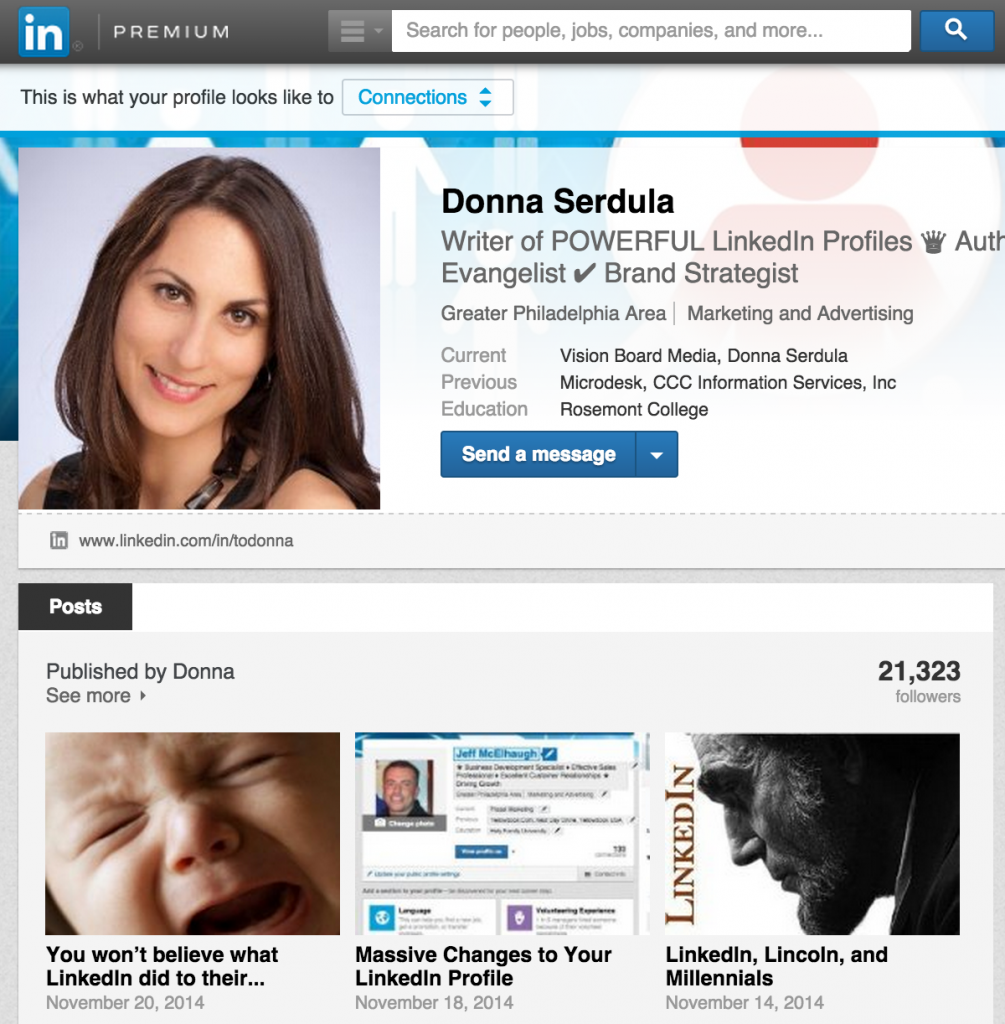
This post has been updated! Please view this post: Where did my LinkedIn Posts go?
I finally got the new look to my LinkedIn profile! Inline editing makes life so much easier. As I lovingly gazed at my LinkedIn profile, admiring the new, modern, streamlined look… I noticed something very important was missing.
WHERE DID MY LINKEDIN POSTS GO?
I spent hours carefully writing posts for LinkedIn’s Publishing Platform and now… GONE!?!
I scrolled up and I scrolled down, looking to no avail. Could LinkedIn have deleted my posts? They wouldn’t do that… would they?
But then it hit me… I am seeing my profile as myself, the owner of the profile. I need to view it as a connection to see the posts section.
And there it was at the top of the profile page, a big blue button that reads: View profile as
Clicking that button lets you see your profile as a LinkedIn connection would see your profile. In fact, you can even toggle to see how your profile looks to the Public (non-LinkedIn users).
Looking at your profile as a connection, the LinkedIn Posts section is back where it used to be:
Voila! Missing LinkedIn posts found!
When you view your profile as the Public, LinkedIn shows you how many recommendations you’ve received from other LinkedIn members. Sure this information is available on your full profile but not tallied so nicely. You have to go in and actually add it up per experience to get the total number of recommendations. Looking at my Public Profile, I saw that LinkedIn had me listed as having 89 recommendations! Only 89!??! I knew I had well over 100 recommendations, so I went to my recommendations screen and saw that for some reason, many recommendations were turned off from showing on my profile. I scrolled through, making sure all the recommendations were set to appear visible on my profile.
When I went back to my Public Profile, all 104 recommendations showed up. Whew! That was a close call!
So let this be a lesson to you… recommendations can get turned off. Turn them back on by clicking here.
But Donna, isn’t 104 recommendations too many recommendations?
To misquote Wallis Simpson, “You can never be too rich or too thin OR have too many LinkedIn recommendations”
But that my friends, is the making of another blog post.
Let me know what you think about this post in the comments section. Simply scroll down, please!
Access my LinkedIn Headline Generator app to boost your brand and achieve higher placement in LinkedIn Search results. Your profile will get more views and you will collide with amazing opportunities! All it takes is a couple of clicks and in seconds you have an engaging, professional LinkedIn Headline that impresses. It's fast, easy, and completely free.
Instant Access
I LOVE LinkedIn! But I am not endorsed by or affiliated with LinkedIn in any way whatsoever.
There is NO relationship or affiliation with, sponsorship, or endorsement by LinkedIn with this Website.
Absolutely NO content has been authorized by or represents the views or opinions of LinkedIn or LinkedIn personnel.
LinkedIn Makeover is simply a description of a service I provide. My company is called Vision Board Media.
Input your search keywords and press Enter.
Donna, I’m beginning to wonder if this isn’t just for Premium members such as yourself since I still haven’t seen the new platform on my profile yet? Think this is possible?
I am trying to do this but not seeing what you are seeing. I am no longer a paid member so could that be it?
Thanks! But what about updates (not Posts)? I am only seeing my last one, by view my updates.
Sure what you are saying isn’t for ordinary members? I can’t find my article posted in the last 24 hours .
I posted my article both in connections and public mode. But its not appeared on home page where I can see the posts of many other people.
When I hit ‘Profile’ – ‘Your updates’, there it appeared. But again not on home page.
What could be the reason?
Linkedin is a nightmare and probably the worst UX of any social media. Pretty sure its the worst. For years inhave being told by LinkedIn that they’re working on it every time I ask why you cannot edit or delete comments and why when you post something it immediately disappears and finding anything in linear form on the homepage is impossible it’s just completely random chaotic confusion and anyone that supports LinkedIn and its format as anything but needing a thousand percent of work must be a LinkedIn evangelist. How does LinkedIn have so much revenue from the insanely high priced monthly fees to revenue from sponsorship Etc and not afford to hire a slew of developers that can repair this horribly platformed social media page. It’s nowhere near the rest and I can only hope that someone finally builds a new version of LinkedIn that actually caters to its members and allows flexibility and proper navigation. How LinkedIn can be so far behind at this point in time is astonishing and bewildering.
Thanks for solving that problem! I was searching aimlessly till I read your post! Relieved to see it wasn’t a WordPress blip that had vaporized my last hour’s work!
I think I have located a linkedin issue that is not yet discussed on Google.
What i did..
* I commented upon a post.
* Therein I have flagged a friend using the ‘@’ operator. I save my comment.
* The friends name shows up in clickable bold font.
* I edit the comment, I save the comment: the friends name continues to shows in clickable bold font.
* * I edit the comment a second time: BOOM… the friends name becomes a normal text font !!
Please help using https://www.linkedin.com/in/sanjivswarup/ or my email below