LinkedIn is busy making big changes to the LinkedIn profile page. Editing will now be done inline. Also, The Profile Strength measurement is at the upper right showing your progress as you improve your LinkedIn profile. LinkedIn has also made it much easier to turn off profile update notifications to your network.
The biggest change is the inline editing. Instead of having to click the little pencil icon to make edits, all editing is done instantly. By simply hovering over any section of your profile, you can make immediate changes to your LinkedIn profile:
LinkedIn has also made it much easier to add new sections to your LinkedIn profile. Instead of having to go to the upper left hand corner to add Projects, Courses, Publications, Patents, etc… it’s all front and center!
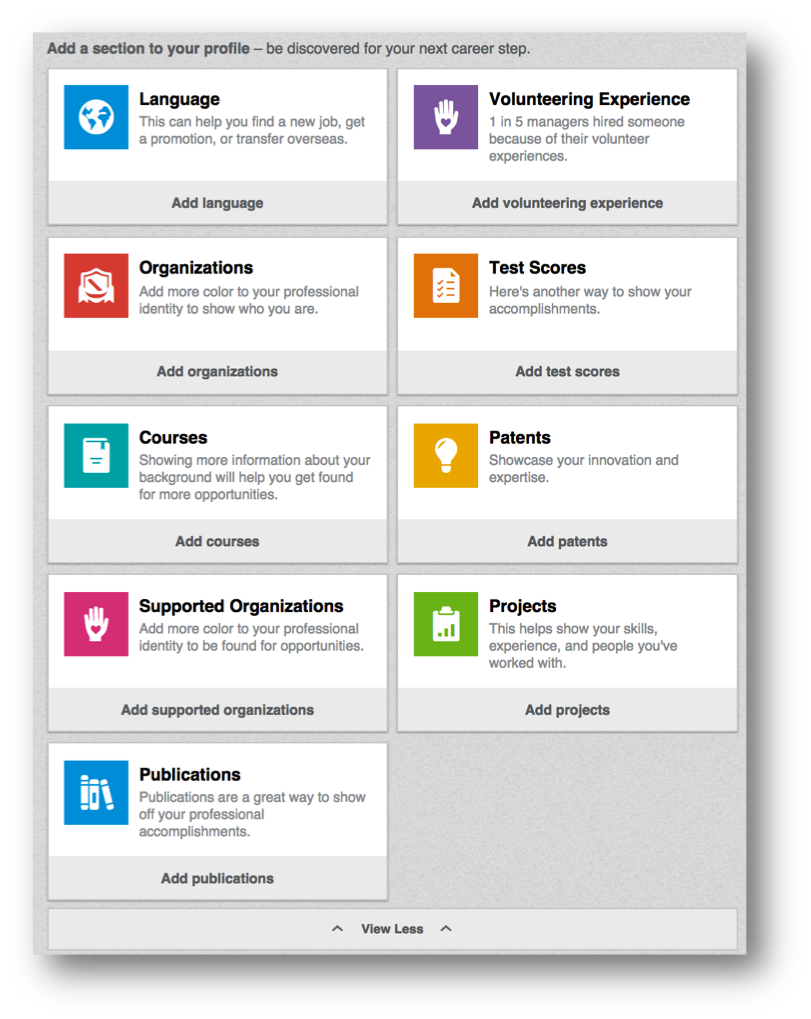
Here’s a before and after screenshot of the Experience section:
These updates certainly improve upon the ease of updating your LinkedIn profile. So far, Jeff’s profile is the first one we’ve seen with the new inline editing interface. This may be something LinkedIn is just trying out or it will get rolled out shortly.
Do you have this new interface? What do you think of it? Scroll down and leave me a comment
Access my LinkedIn Headline Generator app to boost your brand and achieve higher placement in LinkedIn Search results. Your profile will get more views and you will collide with amazing opportunities! All it takes is a couple of clicks and in seconds you have an engaging, professional LinkedIn Headline that impresses. It's fast, easy, and completely free.
Instant Access
I LOVE LinkedIn! But I am not endorsed by or affiliated with LinkedIn in any way whatsoever.
There is NO relationship or affiliation with, sponsorship, or endorsement by LinkedIn with this Website.
Absolutely NO content has been authorized by or represents the views or opinions of LinkedIn or LinkedIn personnel.
LinkedIn Makeover is simply a description of a service I provide. My company is called Vision Board Media.
Input your search keywords and press Enter.
Hello Donna,
Thanks for this information. It is just today that I have this profile form. I just added a work’s (group’s) experience but now I am a bit troubled: there is a button ‘drag to change position’ but this does not work. This experience I would like to place on 3rd of 4th place, not as first position.
Do you have any idea what I can do to change the position?
Kind regards,
Henny
I guess it’ll be nice when I see the changes but nothing yet for me Donna, I guess this might also explain why my Group image sometimes doesn’t show. While Linkedin plays with their scripts, it must be creating little glitches.
Thanks for the heads-up! 🙂