December 22, 2010
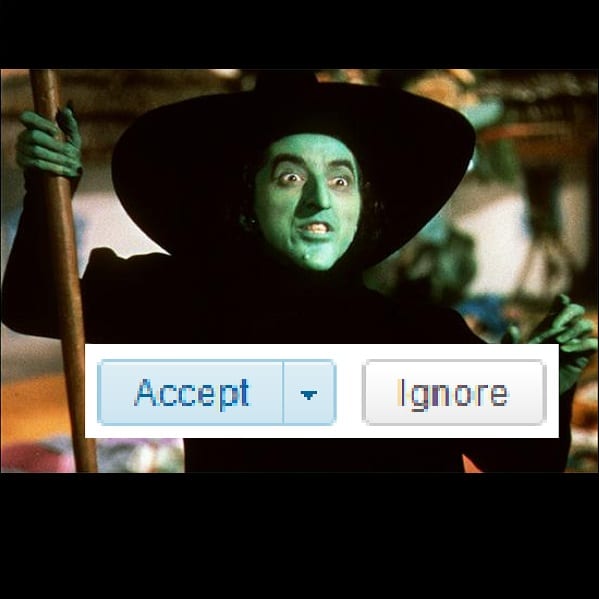
YOU want to connect with ME?!?
Yesterday evening I received an invitation to connect from an old colleague. Nothing unusual about that, right? Wrong. This particular person behaved odiously toward me when we worked together. One of those toxic types. When I saw their invitation come in, I could hardly believe it.
One would think that it is common etiquette to refrain from inviting people you brutalized in the workplace to connect on Social Networking sites. Apparently not.
I am going to give this particular person the benefit of the doubt and assume that they uploaded their entire address book and did a mass connect rather than seeing my name and deciding to connect for “old time’s sake.”
Which brings me to my first point. LinkedIn makes it easy for you to build your network. Within the Add Connections screen, you can either provide LinkedIn with your (hotmail.com, gmail.com, yahoo.com, aol.com) email and password and let them automatically suck out your contact list OR you can upload a CSV file of your contacts from Outlook, Apple Mail or another email application. Either way, LinkedIn then provides you a list of the people who are already on LinkedIn as well as non-users who you can invite to join you on LinkedIn. You then have the ability to select or deselect who gets an invitation to connect or an invitation to join.
DO NOT SELECT ALL!
Go through the list and be wise in your choices. Choose people you know and trust.
It’s the right thing to do.
Which brings me to my second point. What do you do when your nemesis invites you to connect? I probably don’t have to tell you, taking a picture of your ass and emailing it to them is NOT the proper response. You have two choices:
1. Ignore the invitation. I don’t mean not acting on the invitation, I mean CLICK THE IGNORE BUTTON. Ignore moves the Invitation to your “Archived” folder and prevents the system from sending you automated reminders that you have a pending invitation. Your nemesis won’t be alerted that you chose to ignore the invitation. However, if they delve into their LinkedIn contact list (My Connections), they will see that your name is listed but the word (Accepted) is missing.
2. Accept the invitation. Accept the invitation and kill them with kindness. By accepting, they will receive your updates and know how well you are doing in your life. And when you start receiving their updates, you can always choose to hide them.
The choice is up to you. I will say, if you do NOT trust them and don’t want them to have the ability to look at your Connections list, I would highly recommend IGNORING their invitation.
Here’s the thing, once your emotions have run their course, you may decide that their bad behavior wasn’t necessarily personal but just part of doing business. In this case, if you change your mind, you can always go back and accept the invitation from your LinkedIn archived mail folder.
Access my LinkedIn Headline Generator app to boost your brand and achieve higher placement in LinkedIn Search results. Your profile will get more views and you will collide with amazing opportunities! All it takes is a couple of clicks and in seconds you have an engaging, professional LinkedIn Headline that impresses. It's fast, easy, and completely free.
Instant Access
I LOVE LinkedIn! But I am not endorsed by or affiliated with LinkedIn in any way whatsoever.
There is NO relationship or affiliation with, sponsorship, or endorsement by LinkedIn with this Website.
Absolutely NO content has been authorized by or represents the views or opinions of LinkedIn or LinkedIn personnel.
LinkedIn Makeover is simply a description of a service I provide. My company is called Vision Board Media.
Input your search keywords and press Enter.
Hello – I want to know if my ex got my reply to his invitation to me at all. I replied to it via regular email – to the invite that came from linkedin because I am not on linkedin.
What are the chances he got that response? I just kept it short and no warmth as usual after he found a way to get his narcissistic digs in while working together as friends.
Thanks!
Go into your sent folder of your email program and open that reply email. Is his email in the the To: field of your reply? If so, the answer is yes. If there’s a strange LinkedIn address in the To: field, the answer is probably not.
Donna there is someone I don’t like who keeps appearing in my “People You May Already Know” list. I don’t want to see them there. Will just clicking on the X prevent them from appearing again?
I so missed the “decline” and “don’t know” buttons that used to be before the “ignore one”. Like you, I had and still have some people with memory issues who send me invitations. I used to revel in hitting those now defunct buttons. Now, I just have the politically correct “ignore” button (sigh).
The I Don’t Know and Report As Spam buttons are still there, they just open up AFTER you hit Ignore. By clicking Ignore, you are archiving the invitation. When you click I Don’t Know OR Report as SPAM, you are reporting that person as an abusive LinkedIn user. I never advocate clicking I don’t Know or Report as Spam.
Newman!
Donna,
I’m pretty selective as to whom I accept to my LinkedIn network but not a gatekeeper. Like you, I won’t accept people who’ve been nasty toward me. So I can relate to this post. When it comes to inviting people to my network, I’m even more selective. It is important who you choose to connect with, whether accepting an invite or extending one. Great post as usual.