
The family BBQ was no exception. After a short conversation about the pros and cons of Windows 8, my fiancé’s cousin confided in me, “Donna, I am stagnating at my job. I’ve been there for 21 years. I need to do something, I just don’t know what…”
He loves his job but he hasn’t seen a promotion in years. He’s finding himself bored and frustrated. He wants to move on but he’s paralyzed. He doesn’t know what to do or even where to start.
“What do I do? I am overwhelmed by the prospect of just getting started”
“John, I want you to do 3 things– 3 easy things that will get you moving in the right direction. Can you do 3 things?”
“Sure, I can do 3 things.”
Rather than keep it among family, here it is for everyone to use….
You are going to need to save money for upcoming job search related expenses. You will need to up date your resume. Sure you can do it yourself but you are not a resume writer and face it, you will clean out your garage before you sit down and actually revamp your resume. Same thing with your LinkedIn profile. 
How much money will you need?
It depends on where you fall on the corporate ladder and where you live in this crazy world but I would save $1,000 – $5,000. Sure you can get a cheap resume and you can go to Walmart for a cheap headshot but you get what you pay for…. start saving now so you don’t have to go the cheap, ugly route.
In a notebook, start writing down the names of people you know. Start in the present and work your way back in time. Who are your current colleagues? Who are colleagues from your current position that left for greener pastures? 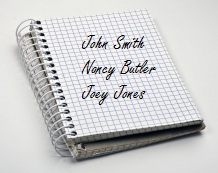
Are you wondering how many people should be in this list? It depends on your age and the length of your career. Would you say that you meet 25 people a year? Multiply 25 by the age you were when you started your career. That should give you a ballpark figure.
Now what? It’s time to reconnect. Look them up on LinkedIn or Google. Give them a call. You want to start re-establishing contact with them now rather than when you need them. There’s nothing worse than receiving a call from someone only to find out they are calling because they need something from you. You don’t want to go that route. Instead, call them up for one reason and one reason only… because you are curious about what’s going on in their world. Catch up! Reconnect! Don’t mention you hate your job and you need something new. Just call to reconnect and talk about them.
“Hey Rita! It’s John! Remember me? We worked together back at Widgets Inc. It’s been years but I was thinking about you just the other day and I just had to reach out to see how you are doing!”
“David, It’s John, your old employee from Widgets Inc! I am calling to see what the heck you’ve been up to! I recently reconnected with Rita and we were both wondering what happened to you after you left Widgets Inc?”
There’s plenty of time to talk to them about new opportunities later. Right now you want to simply get them talking about themselves AND REMEMBERING YOU! Everyone loves to say, “It’s all about who you know” but I believe it’s actually more like, “It’s all about WHO KNOWS YOU!”
Eventually you will use this list to create your LinkedIn network. But right now, I just want you to concentrate on getting the list and reconnecting in the real world.
It’s a Google World out there. 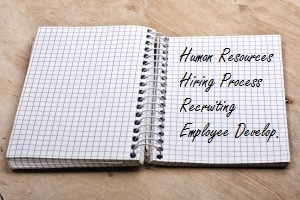
Remember that notebook you used to document your network? Get it out and start writing down your keywords.
Here’s an example for a salesperson: Account Manager
Sales Representative
New Business Development
Sandler Sales process
Prospecting
Cold Calling
Trusted Advisor
Consultative Sales
Solution Selling
Qualifying Prospects
Closing Business
Quota Attainment
Software demonstration
Public Speaking
Presentation Skills
Notice how we didn’t use words like problem solver or dynamic or professional? You want to find words that are very specific to you and what you do. Problem solver or dynamic could pertain to pretty much anyone!
Don’t worry if you struggle during this exercise. You are used to doing your job… not describing it. You may have to spend time reliving in your head your day to day activities, processes and procedures. This may sound very strange but the one thing I have found working with thousands of professionals from all over the world is that very few can describe what they do nor can they explain how what they do impacts the business as a whole.
You may have to ask for a copy of your job description. You may have to ask the people you interact with on a daily basis for their input as to how your work impacts them. Don’t be shy! Go ahead and ask, “How does my work help you?”
In addition to your job description, you can use LinkedIn’s Skills page to help you determine your keywords.
Now that you have a list of your keywords, start branching out. Jot down some key accomplishments related to those keywords. The more you write the more you will get closer to what you do and what you love to do.
Eventually, these keywords and accomplishments will help you with your resume and LinkedIn profile. But right now, I don’t want you to worry about that… just focus on your keywords and some key accomplishments.
Don’t expect to get all of this done in an afternoon or even weekend. It’s going to take time and A LOT OF HEAVY THINKING.
Once you save some money, document your network and identify your keywords… the next step is taking all this work and translating it into a POWERFUL LinkedIn profile and resume. Check out our LinkedIn Profile services and our products for help on your LinkedIn profile. Keep your eyes on this blog for my next article on this very subject!
If you have any comments or questions, SCROLL DOWN to the comments section. I’d love to hear from you!
Access my LinkedIn Headline Generator app to boost your brand and achieve higher placement in LinkedIn Search results. Your profile will get more views and you will collide with amazing opportunities! All it takes is a couple of clicks and in seconds you have an engaging, professional LinkedIn Headline that impresses. It's fast, easy, and completely free.
Instant Access
I LOVE LinkedIn! But I am not endorsed by or affiliated with LinkedIn in any way whatsoever.
There is NO relationship or affiliation with, sponsorship, or endorsement by LinkedIn with this Website.
Absolutely NO content has been authorized by or represents the views or opinions of LinkedIn or LinkedIn personnel.
LinkedIn Makeover is simply a description of a service I provide. My company is called Vision Board Media.
Input your search keywords and press Enter.
Thanks Donna for sharing this. I love LinkedIn too! I spend a lot of time on it, but not to find a job really. I use it to interact with people who are working in the same field. I like solving others problems! And I state my issues too if I would need help. I mostly talk with people through groups. Recently, I started paying attention to people like you who care about LinkedIn, and I begun to realize somethings I wasn’t aware of.
But do you think that LinkedIn is better than the other recruitment agencies in getting a job? I received one “consultant job” from LinkedIn in the past year, and it was a good experience. I got several approaches through LinkedIn, but non of them was turned into a real job offer. The problem is that companies don’t know the real power of LinkedIn. They rarely use LinkedIn as a platform to announce for vacancies, even when they do, you have to fill the job application on the company’s web site and re attach your resume and all related information such as address, contact info, years of experience, expected salary,…etc. So why caring about making a good LinkedIn profile? If companies could allow fulfilling the job information from the LinkedIn profiles, things would have been much better.
Keep the good work.
Best,
M