SPAM, don’t you hate it? LinkedIn takes a hard line against SPAM yet it still happens. What can you do to avoid SPAM from LinkedIn members?
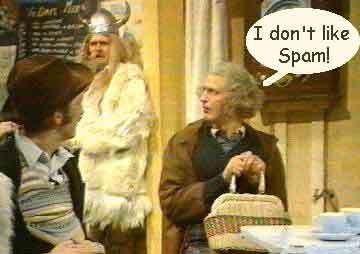
Unfortunately, it is easy to SPAM your LinkedIn 1st degree network. All you have to do is download your list of 1st degree LinkedIn connections, sign up for a MailChimp account, upload the email list, create a dull, unimaginative email and click Send. Voila! SPAM!
Why is LinkedIn SPAM evil? Just because these people either asked you to be part of their LinkedIn network or accepted your request to be part of their network doesn’t mean they are open to receiving bulk, broadcast email messages from you. It’s best to operate on the up and up and ask before you add anyone to an email list. Aiming low and wide may be easy but it doesn’t produce good quality leads OR forge strong relationships.
Rather than talking about sending SPAM and the bad karma it invokes, let’s talk about avoiding SPAM.
1. Use an alternate email address as your primary LinkedIn email address.
You can have a number of email address tied to your LinkedIn account but only one can be your primary email. The primary email is the email that LinkedIn uses to send all correspondence. It’s also the email that shows up in the Contact Information section of your LinkedIn profile AND it’s the email address that can be downloaded by all your 1st degree connections.
Click here to add an alternative email and set it as primary.
By using a different email than the one you typically use, you are redirecting all LinkedIn correspondence to that alternate email. Now at this point you can get fancy. You can either set up some email forwarders to redirect actual LinkedIn correspondence back to your main email OR you can just bypass it by logging in to LinkedIn’s messages to get your direct messages and to heck with all the other correspondence.
2. UNSUBSCRIBE!
As soon as you get an email newsletter that you didn’t subscribe to, scroll to the bottom of the email and click the unsubscribe link. This will take you through the unsubscribe process and should remove you from their email list. Sure you can click SPAM or throw the message in your junk folder but by unsubscribing you are actually removing your name from their list so they won’t continue to send you their junk.
What about all the email that LinkedIn sends you? That’s easy– you can unsubscribe from those messages too! In fact, LinkedIn provides you with a one stop dashboard that allows you to limit the amount of communication LinkedIn sends you.
Click here to set your email frequency
3. Be Careful Connecting
If you really want to avoid SPAM, you should limit the people in your first degree network to only those you know and trust. When you connect with your offline network, you decrease the odds of connecting with SPAMMERS. Of course you are also decreasing the odds of turning up in searches and finding opportunity. Ultimately, it depends on your LinkedIn goals. You may decide that you don’t mind a little SPAM if you also see expanded opportunity as well.
As a LION (LinkedIn Open Networker), my inbox overflows with both SPAM and opportunity. As much as I want to throttle the LinkedIn member trying to pitch me some silly, multi level marketing scam, I also realize that my expanded network offers a wider reach to great prospects. So I deal with the SPAM… through gritted teeth and the occasional obscenity. Somehow I am reminded of that Liberace quote, “I cry all the way to the bank.”
So let’s say you’ve already been SPAMMED and you want to regain control of your email inbox. Here’s a few tools that I use and LOVE:
SaneBox
SaneBox determines the importance of each email based on your past interaction with your inbox. It moves unimportant messages out of the inbox into a new folder called SaneLater, and summarizes them in a digest.
Mailstrom
Mailstrom cleans out your inbox by removing hundreds (or even thousands) of messages from your inbox all at once.
OtherInbox
OtherInbox not only helps you unsubscribe from subscription emails it also organizes your email into folders for you.
There are other email apps I love that go beyond email management… here are my secret weapons:
YesWare
I use it mainly for the email templates but it also allows you to see who read your email, and set reminders on emails.
WiseStamp
WiseStamp allows you to append a robust email signature at the bottom of all sent emails that includes social profiles and dynamic Email Apps.
Rapportive
Rapportive sits as a sidebar within Gmail and shows you relevant information on the person you are emailing. You can immediately see links to their LinkedIn, Twitter, and Facebook accounts along with previous correspondence. Rapportive is great for business intelligence.
WriteThatName / EverContact
EverContact (was WriteThat.name) automatically updates your Gmail & Outlook Address Books by analyzing email signatures for contacts’ contact information. I now have a contact list that contains more than just email addresses.
How do you deal with LinkedIn SPAM? What email apps do you use to manage your email inbox? I’d love to hear from you in the comments section of this post… just scroll down!
Access my LinkedIn Headline Generator app to boost your brand and achieve higher placement in LinkedIn Search results. Your profile will get more views and you will collide with amazing opportunities! All it takes is a couple of clicks and in seconds you have an engaging, professional LinkedIn Headline that impresses. It's fast, easy, and completely free.
Instant Access
I LOVE LinkedIn! But I am not endorsed by or affiliated with LinkedIn in any way whatsoever.
There is NO relationship or affiliation with, sponsorship, or endorsement by LinkedIn with this Website.
Absolutely NO content has been authorized by or represents the views or opinions of LinkedIn or LinkedIn personnel.
LinkedIn Makeover is simply a description of a service I provide. My company is called Vision Board Media.
Input your search keywords and press Enter.
Your advice is ridiculous. The only time I “unsubscribe” to spam, is if I want more and more spam.
That just simply verifies the address was functional. Are you from a small town or something?
I am suggesting unsubscribing from *legitimate mailing lists* that your first degree network connections subscribed you to without your permission. I am not talking about bot SPAM.
I do not have a Linkedin account, never had, never will, but still I get their spam. Most are invitations from people I have never heard of. I have tried several times to click on the Unsubscribe at the bottom of their messages and gone through the process, but they still keep coming. How is it Linkedin can send out unsolicited email (SPAM) yet not get blacklisted? If I attempt to send out more than 50 messages and hour (IIRC) through my gmail account, I get shut down. I just set up a rule in Outlook to delete them. Still, I shouldn’t have to do this for a “reputable” company.
Thanks again for using tour time to share info!
You madre a good point with the good and bad about Lions ( or simply expanding the network a little over your real world network).
Thanks!
This is very useful information, but not if you’re spammed by LinkedIn itself. They send me emails once or twice every week with crap that I’ve unsubscribed from, and their tech support just tells me to repeat these steps yet the emails still appear.
So thanks, but no thanks! It’s not the users, it’s LinkedIn.
I’ve received dozens of invitations that purport to be from individuals who have invited me to join their LinkedIn network, but who did not in fact invite me. In one case, a co-worker who hasn’t accessed her LinkedIn account in several years “invited” me to join her network. She confirmed that she hasn’t accessed her account in a very long time and had never knowingly provided LinkedIn with her password.
In a more egregious incident, a co-worker was fired from her job for sending multiple invitations to customers to join her LinkedIn network. Customers complained and the employee was counselled. However, the invitations continued even after the employee was warned to discontinue the practice. The problem was, the employee was NOT sending the invitations…. LinkedIn was sending the invitations on her behalf; the emails from LinkedIn stated that the invitation was from our employee. The employee had used her company’s email address when she signed up with LinkedIn, and when LinkedIn grabbed the employee’s email contacts, it included anyone who had corresponded with the employee via email, including customers. Whether or not LinkedIn’s practice is technically “hacking” is really not the point. LinkedIn’s attitude seems to be, “it may be deleterious to our customers, but it’s profitable for us, and you can’t prove it’s illegal, so we’ll continue…” Who in their right mind would do business with a company that displays open contempt for their customers?
Just recently signed up as a business owner & After just 10 contacts entered as requested to be in my network, I wish I hadn’t. I have tried to avoid this social media marketing, & only complied because Marketing companies in general shove it down your throat. My readings attribute better ranking and that is why I followed the recommendation. But now After 10 min. Carefully selecting names in my Contact list I get an email stating to watch my account because it appeared that my website was undergoing some sort of spambot? Just more technical crap to deal with ? Is LinkedIn really worth it for a local small family owned carpet cleaning company?
Hi Donna,
I was hoping you could help me with a slightly different LI problem. What I can’t stand is people sending me connection requests that are nothing more than them pitching me their products. Any idea how to stop that?
Thanks!