August 2, 2012
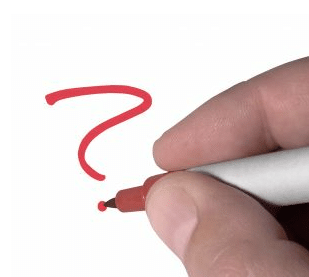
Question: How do I disconnect a LinkedIn connection? Thanks Susan Grady
Answer: Thanks for writing, Susan! I normally talk about growing your LinkedIn network not decreasing it. Regardless, there are times when you need to remove a LinkedIn user from your network.
You may choose to remove a LinkedIn Connection if they turn out to be a SPAMMER or if they operate in a manner that you find reprehensible. I wouldn’t remove a LinkedIn connection because they post too much on your newsfeed. If they post too much on your newsfeed, simply hide their posts! (move your cursor over their status update and click the Hide link that appears on the right.)
The process to remove a LinkedIn connection is not intuitive and it’s a question I am often asked… so here’s how to get rid of a pesky LinkedIn connection!
In order to remove a person from your first degree network, you must do the following:
1. Click Network > Contacts on LinkedIn’s top navigation bar (or just click here)
2. Click the Remove Connections link in the upper right of the Connections page.
3. Check the boxes next to the people you want to remove.
4. Click Remove Connections.
Don’t worry! Connections will not be notified that you removed them from your connections list.
It’s worth noting that only the person who did the removal can re-initiate that connection.
Access my LinkedIn Headline Generator app to boost your brand and achieve higher placement in LinkedIn Search results. Your profile will get more views and you will collide with amazing opportunities! All it takes is a couple of clicks and in seconds you have an engaging, professional LinkedIn Headline that impresses. It's fast, easy, and completely free.
Instant Access
I LOVE LinkedIn! But I am not endorsed by or affiliated with LinkedIn in any way whatsoever.
There is NO relationship or affiliation with, sponsorship, or endorsement by LinkedIn with this Website.
Absolutely NO content has been authorized by or represents the views or opinions of LinkedIn or LinkedIn personnel.
LinkedIn Makeover is simply a description of a service I provide. My company is called Vision Board Media.
Input your search keywords and press Enter.