
Your profile needs to look just as great on the mobile app as it does on the desktop. Make sure you review your profile on a laptop or desktop browser window and on LinkedIn’s mobile app to ensure the background image looks good and any symbols convert accordingly.
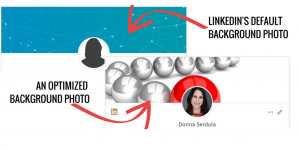
Rather than go with the masses, upload your own, unique LinkedIn profile background photo image.
When choosing your LinkedIn background photo, make sure the image matches your personal/professional brand and conveys your unique message. Choose images that inspire you or reflect what you do.
Looking for the best LinkedIn Background Picture? I’ve collected amazing images you can immediately upload– for free!
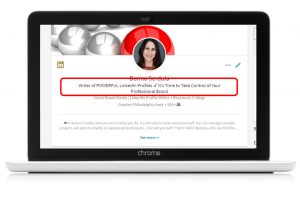
The LinkedIn headline is one of the most underutilized, yet most important parts of your ENTIRE profile. What most people don’t realize is that the LinkedIn headline isn’t just statically located on the top of your profile; it moves throughout LinkedIn with you – defining you, introducing you and potentially prompting people to want to learn more about YOU.
Since your headline is so visible, you want to make sure your LinkedIn headline communicates your value.
Use this FREE online app to generate a powerful, keyword-packed LinkedIn headline for you. It’s super easy to use and, with just a couple clicks of your mouse, you’ll have an engaging, professional LinkedIn headline that impresses!
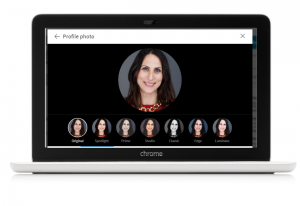
If you can’t have a professional photographer snap your pic, enlist a friend to help. Stand in front of an empty wall, near a window with soft light- AND SMILE!
Upload your image and then use LinkedIn’s image editing to crop, center, and filter. LinkedIn’s image editing options will make even an amateur-looking profile picture look great!
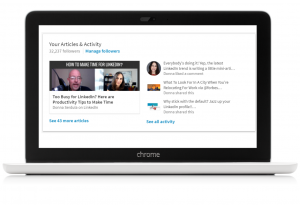
You can now use it for social proof! Articles you write, posts, likes, and comments all show up on your profile.
Being active on LinkedIn pays off!

How do you make your profile easy to read AND eye-catching?
Use symbols! Copy from my profile and paste into yours!

Use your LinkedIn profile as a compendium of all your great work!
You can upload multimedia to your Summary, Experiences, and Education sections.
LinkedIn’s old profile had a wonderful section where you could list your interests and hobbies. With the new desktop interface update, that section was removed. In its place is an area called interests where LinkedIn randomly displays the companies, groups, and influencers you follow on LinkedIn.
It’s time to fill this section with those companies and groups and influencers that showcase your interests and professional brand.
Follow the company you work for. Follow the companies you would LOVE to work for. Follow your clients’ companies. Follow that personal development expert you love.
Give people a peek into the real you.
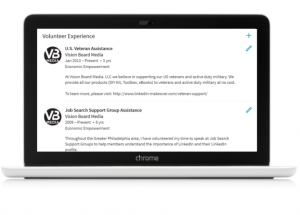
EXCEPT FOR Volunteer Experiences that are SPOTLIGHTED right under your Recommendations.
Show your reader that you believe in giving back and doing good. Don’t have any volunteer experiences? It’s never too late to start!
I believe in helping our veterans, active duty military, and their spouses use LinkedIn. That’s why I provide my LinkedIn Makeover DIY Kit, a video eCourse all about helping you build a strong and powerful Linkedin profile, free to all military personnel, their spouses, and veterans. If you haven’t served, you can purchase my LinkedIn Makeover DIY kit for yourself and at the same time help me continue to give back to veterans who need LinkedIn help.
Your resume is your professional past. Your LinkedIn profile is your career future!
Create a profile that compels people to want to learn more so they request your resume.
If a person finds your resume first, thinks it is amazing and wants to learn more about you, what happens when they visit your duplicate LinkedIn profile? Won’t they be disappointed when they see it’s a direct match of your resume?
They might even assume that you don’t have anything more to offer.
Instead, make sure your resume and profile BUILD OFF EACH OTHER. Let readers continue to learn more so that are compelled to reach out for an interview. If you don’t know what to write– it might be time to outsource to professional LinkedIn profile writers like me and my team!
For other ways to make your LinkedIn profile 2018 ready, check out this Time.com article that quoted me extensively!
Access my LinkedIn Headline Generator app to boost your brand and achieve higher placement in LinkedIn Search results. Your profile will get more views and you will collide with amazing opportunities! All it takes is a couple of clicks and in seconds you have an engaging, professional LinkedIn Headline that impresses. It's fast, easy, and completely free.
Instant Access
I LOVE LinkedIn! But I am not endorsed by or affiliated with LinkedIn in any way whatsoever.
There is NO relationship or affiliation with, sponsorship, or endorsement by LinkedIn with this Website.
Absolutely NO content has been authorized by or represents the views or opinions of LinkedIn or LinkedIn personnel.
LinkedIn Makeover is simply a description of a service I provide. My company is called Vision Board Media.
Input your search keywords and press Enter.