February 2, 2018
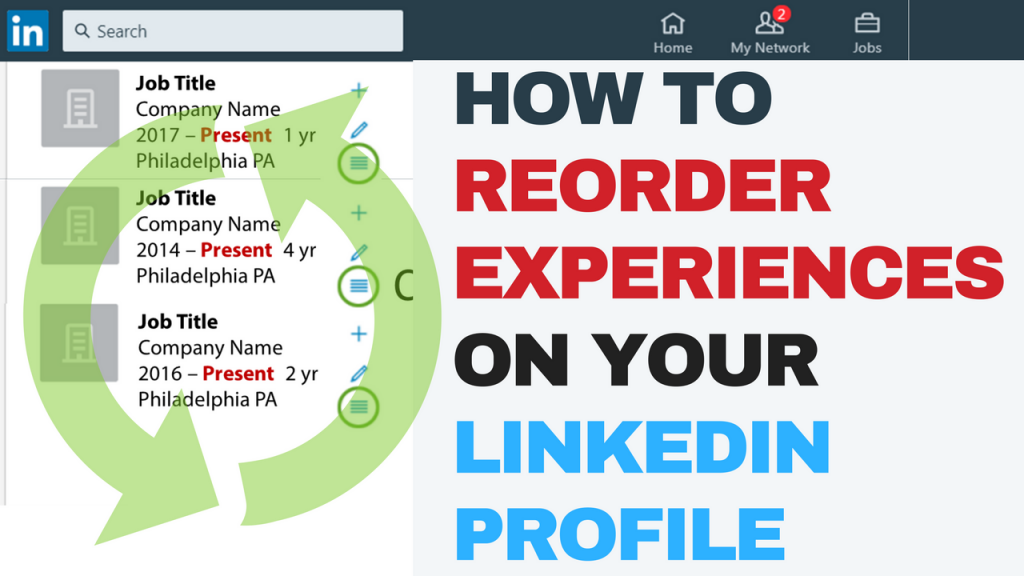
This article was updated on 8/16/2023.
Looking at your LinkedIn profile’s Experience section, you may find yourself thinking, “Can I re-order my experiences?”
Perhaps you have two current positions and you want the primary experience to lead in your Experience section. The good news is yes, it’s possible to reorder experiences on your LinkedIn profile as long as they meet certain criteria. You can reorder experiences as long as they are concurrent, meaning you held them at the same time. In addition to being concurrent, they also need to be current experiences meaning there is no end date on them. The end date must read: Present. As long as you have two or more concurrent current experiences, you can choose the order in which they are listed on your profile.
NOTE: When you reorder experiences, the top-most experience will lead in the Current line in the top section of your profile.
The video above will show you step by step instructions on how to rearrange your experiences on your LinkedIn profile.
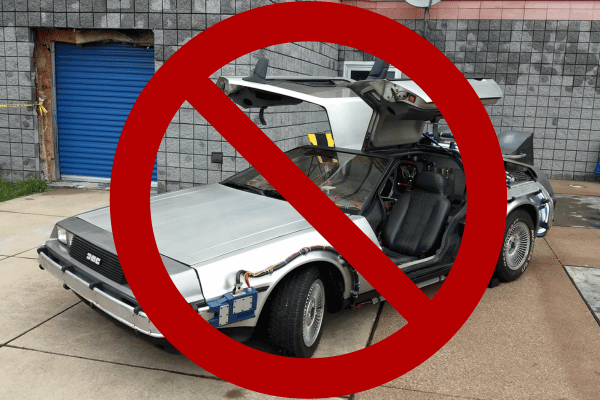
LinkedIn sticks with a straight chronological structure in the Experience section with the most current position at the top and older positions cascading toward the bottom of the profile.
Do you have an older experience from the past you’d like to bring up to the top of your LinkedIn profile? Unfortunately, you cannot bring an older position from the bottom and place it at the top of your profile. The only way you could do it is to manipulate the Start and End dates but that would then create discrepancy and inaccuracy in your employment history.
My recommendation is to use your About/Summary section to tell the story and reiterate the things you did in that older position that you are so proud of — and in that way, you keep the accuracy but also get the chance to spotlight the older position.
You understand the need of a strong LinkedIn profile. That’s why you want to reorder your experiences. As you are finding, LinkedIn is quite tricky and not the easiest platform out there. Add in how truly tough it is to write about yourself and it starts to make sense why people hire professional writers to help them write their LinkedIn profile. If you need assistance in understanding where you’ve been, your strengths and value, and creating a trajectory that aligns to your career future, consider hiring us to write your LinkedIn profile.
Access my LinkedIn Headline Generator app to boost your brand and achieve higher placement in LinkedIn Search results. Your profile will get more views and you will collide with amazing opportunities! All it takes is a couple of clicks and in seconds you have an engaging, professional LinkedIn Headline that impresses. It's fast, easy, and completely free.
Instant Access
I LOVE LinkedIn! But I am not endorsed by or affiliated with LinkedIn in any way whatsoever.
There is NO relationship or affiliation with, sponsorship, or endorsement by LinkedIn with this Website.
Absolutely NO content has been authorized by or represents the views or opinions of LinkedIn or LinkedIn personnel.
LinkedIn Makeover is simply a description of a service I provide. My company is called Vision Board Media.
Input your search keywords and press Enter.
OK. What if I don’t see the “reorder” icon? The one with “the icon that has a series of horizontal lines”. I have only the edit icon (the little pencil).
I have the same problem with this video and guidance. It does not help me as I do not have the horizontal bars icon under the edit icon.
Make sure your experiences are current and concurrent, meaning they overlap with each other. If they are in the past or they didn’t happen at the same time, you won’t have the ability to re-order them.
Re: “use your Summary section to tell the story ”
By ‘Summary’ do you mean ‘About’?
Yes, Joseph — Summary section is the old terminology for the About section.
Hi Donna
How is LinkedIn selecting the company logo that shows up at the top of your profile next to the headline?
If you have multiple companies that you’re working for, but the one that you want to show first on your profile isn’t showing, how do you change that?
Thanks for your tips.