October 17, 2012
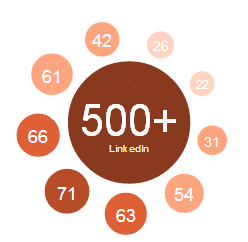
Holy cow! The changes just keep coming! First there was a redesigned home page. A few weeks later a newly polished LinkedIn profile followed closely by the new endorsement feature. I had heard rumblings that more changes were in store for the LinkedIn profile but no real time frame was provided as to when it would hit.
I figured with all the changes that had happened, LinkedIn would give its users some time to breath and transition.
Clearly that was not the case because yesterday LinkedIn unveiled a totally redesigned LinkedIn Profile page!
According to their blog entry all about the new redesigned LinkedIn Profile, their goal was to make it easier to do three things:
Although I requested an invitation to receive the new profile, I am still operating under the old profile so my views at this point are from an outsider’s perspective. My insights come from looking at other people’s profiles who have already been upgraded to the new profile.
Here are the links to the upgraded profiles I’ve reviewed:
As a LinkedIn Profile Writer and someone who spends most of her day neck deep in other people’s LinkedIn profiles, I can’t wait to dig in and really see what it’s like to edit and build this new LinkedIn profile. According to LinkedIn, it’s now possible to edit profiles in-line. This should really streamline the editing process by cutting down on all the clicks. Once I have access to the new profile, I will write a new blog entry on what the new profile is like from an insider’s perspective.
LinkedIn is rolling out the new profile in batches. It seems like the first people to receive the profile are LinkedIn employees. Hopefully they will start rolling it out to us self-proclaimed, independent, and unofficial LinkedIn evangelists next! 🙂 If you want to be an early adopter, you can request an invitation to receive the new LinkedIn profile. All you have to do is click the button and you are placed in the line for an invite.
The new profile certainly looks different. The formatting is more bold, boxy, and looks very much like an infographic. Upon closer inspection, it becomes clear that although there are new sections added, the majority of the information is the same as before. The one section that appears to be missing is Contact Preferences where you specify your contact settings and opportunity preferences.
The top section of the LinkedIn profile has always been a quick summary of what the rest of the profile expounds upon. LinkedIn has drastically cut this area in size. One of the most noticeable differences is that they removed the current and past job titles and replaced them with links to the Company Pages (where you worked) within LinkedIn. Now don’t get too excited, the job titles still exist, they just appear lower down in the Experiences Section of your profile.
What’s most exciting are the NEW sections that LinkedIn has added.
The Activity feed is now at the top of the profile which continues LinkedIn’s social push. The old LinkedIn profile was quite static. Many people updated their profile once and then never again. By including the activity feed at the top of the profile, LinkedIn is providing a more dynamic, interactive experience for the reader. Of course, that’s only if you post status messages on LinkedIn!
The Recommendations have a whole new look. Prior to this redesign, every single recommendation was listed on your profile. Now you see two recommendations under each experience and you can toggle the section to expand so you can see all recommendations. Additionally, the profile picture of the person providing the recommendation now appears next to the recommendation. Including that picture lends even more credence to the recommendation and is a wonderful update to the profile.
A whole new section was added called, Connections. It appears towards the bottom of the profile and it shows what connections you share in common with the owner of the profile. You can also search their connections for other LinkedIn users as well.
The Groups now have their own section rather than sharing space in the Additional Information area of the profile. This is great because if you are one of those people who uses Groups to expand your LinkedIn network and you sign up for the maximum number of 50 groups, this area took up a lot of screen real estate. Now that Groups has it’s own section, it is nicely contained, showing only 8 groups and if your reader wants to see more, they can expand the section to see all.
LinkedIn now showcases the companies and news that you follow on LinkedIn. This seems to be LinkedIn’s way to get more people to start clicking the Follow button!
LinkedIn has also provided new, more visual tools that provide deeper insight into your network and connections. Looking on the right sidebar of a user’s profile, you can see how you are connected along with a much more visual representation of that person’s network. It’s no longer just the number of first degree connections but you can see what companies comprise their network. Right below that you see the skills, causes, and groups that you share in common with that person.
The profile picture has taken on even greater significance. Not only has it grown larger but it’s also used more heavily throughout LinkedIn. In fact, it’s used not just on your own profile but it’s used on other people’s profiles.
You can no longer go without a profile picture with this new design if you want to stand out on LinkedIn. It’s no longer enough to use a simple webcam shot. Knowing your face is going to turn up in so many areas, you must invest in a professional headshot to ensure you look your best.
This new redesign makes it easier to add the newer sections to your profile like: Volunteer Experience & Causes, Projects, Publications, Organizations, Courses, and Certifications. Wait, you didn’t know that you could add those sections to your LinkedIn profile? Don’t worry, very few people did because LinkedIn pretty much made them invisible. Now, it’s very easy to add these sections. From the screenshots I’ve seen, these sections sit on the right sidebar within the edit mode of your profile and you simply click on them to add them to your profile.
So far, I am liking this new LinkedIn profile. Regardless of how easy LinkedIn has made it to edit your profile, it’s still difficult to write about yourself. Remember, your LinkedIn profile is not your resume and you are doing yourself a grave injustice by simply copying and pasting your resume into your LinkedIn profile. Your LinkedIn profile is part of your professional branding statement and it should reflect positively on you as a professional. Take the time and make the effort to optimize it appropriately.
Access my LinkedIn Headline Generator app to boost your brand and achieve higher placement in LinkedIn Search results. Your profile will get more views and you will collide with amazing opportunities! All it takes is a couple of clicks and in seconds you have an engaging, professional LinkedIn Headline that impresses. It's fast, easy, and completely free.
Instant Access
I LOVE LinkedIn! But I am not endorsed by or affiliated with LinkedIn in any way whatsoever.
There is NO relationship or affiliation with, sponsorship, or endorsement by LinkedIn with this Website.
Absolutely NO content has been authorized by or represents the views or opinions of LinkedIn or LinkedIn personnel.
LinkedIn Makeover is simply a description of a service I provide. My company is called Vision Board Media.
Input your search keywords and press Enter.
Leave a comment