February 14, 2014
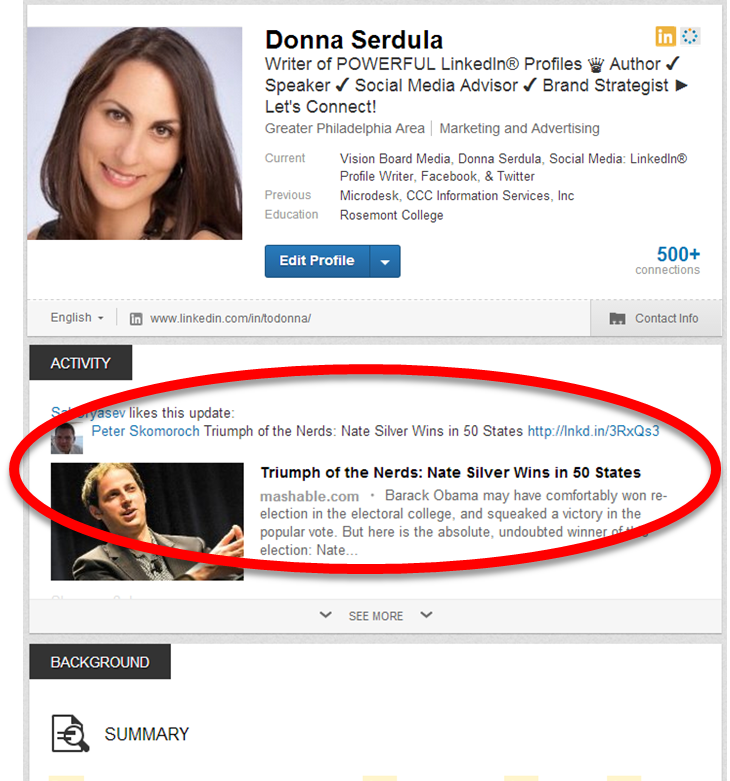
UPDATE: It’s back! LinkedIn returned the Activity Feed.
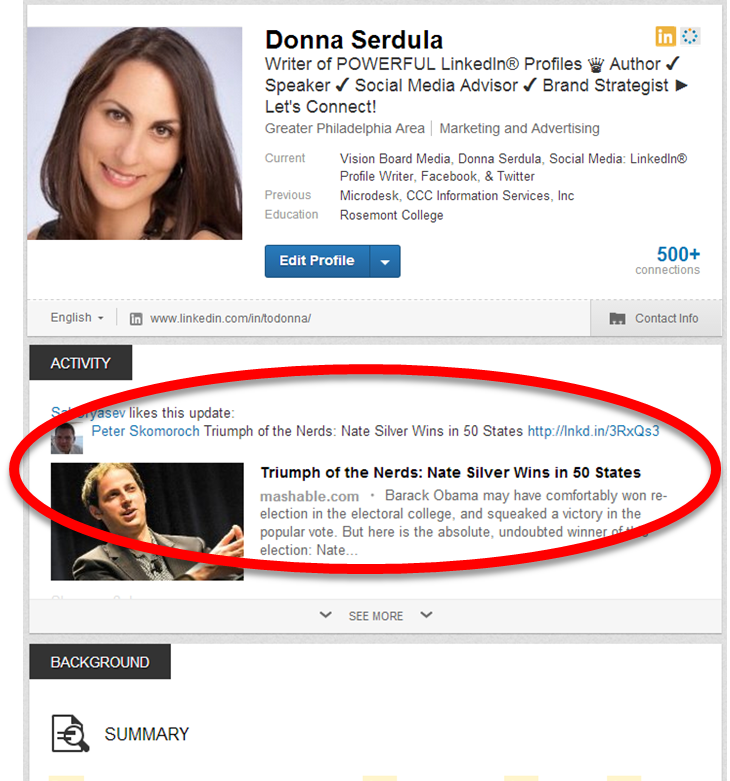
I checked it out on my account and on a bunch of other accounts that I have access to and sure enough, the Activity feed section is gone. The Activity feed sat right below the contact information section and above the Summary area. This was the spot where you could see all the posts and activity for that user.
LinkedIn posted this message in their Help section:
At LinkedIn, we want to provide a great experience for members like you. So from time to time, we take a look at our features to evaluate how they’re being used by our members. Part of this process sometimes means we decide to eliminate a feature, so we can better invest those resources in building new and better LinkedIn products.
Starting in December, you will no longer see your activity feed on your LinkedIn profile, which shows your most recent site activity.
Being able to share what you do on LinkedIn is important to us and we are working on more useful ways for you and other members to view and interact with your activity on LinkedIn from your profile.
I hate to admit this but at first I thought this was a great idea. I never liked the location of the Activity feed on the LinkedIn profile. It pushed the Summary section down too far and it was a bit of a pain having to scroll down to get to the Summary and other sections of the LinkedIn profile.
As much as I didn’t like the position of the Activity feed, once it was removed, I missed it!
You see, removing the Activity feed creates a huge hole. It would be like Facebook removing a user’s Timeline!
LinkedIn is more than just a profile of a professional. Those who get the most benefit from LinkedIn use it as a business tool. It’s not enough to just look at the profile. When you use LinkedIn as a business tool, you also want to know what people are doing on LinkedIn. The Activity feed kept you abreast of all the things a LinkedIn member was doing on LinkedIn. You could see when they updated their profile, added new connections, or posted status messages. Without the Activity feed, who knows what anyone is doing unless you are hanging on the home page watching messages appear real time.
Why would LinkedIn remove such an integral part of their network? I have no idea. My belief is that LinkedIn is working on a different way to show this information.
LinkedIn states on their help page, “Unfortunately, the ability to filter your homepage feed to show only the activity of one member is not possible today.”
Although the Activity feed is gone from LinkedIn’s desktop site, it still exists on their Android App. All you have to do is open up a 1st degree connection’s profile on your mobile phone. Click the area called Recent Activity and from there you will be taken to a page where you can see a list of the recent activity of that LinkedIn connection.
The good news is you can see YOUR OWN activity feed by simply visiting LinkedIn’s home page. Move your cursor over All Updates, found just above the updates area on your homepage, and select Your Updates. The homepage feed will now only show those updates you have shared with your network.
Hopefully LinkedIn is working on another way of presenting a member’s Activity feed. It’s important functionality and it is definitely missed among LinkedIn super users. We shall see what LinkedIn does! My hopes are high that the Activity feed will return in a whole new way soon.
So what do you think? Do you miss the Activity feed? Let me know in the comments.
Access my LinkedIn Headline Generator app to boost your brand and achieve higher placement in LinkedIn Search results. Your profile will get more views and you will collide with amazing opportunities! All it takes is a couple of clicks and in seconds you have an engaging, professional LinkedIn Headline that impresses. It's fast, easy, and completely free.
Instant Access
I LOVE LinkedIn! But I am not endorsed by or affiliated with LinkedIn in any way whatsoever.
There is NO relationship or affiliation with, sponsorship, or endorsement by LinkedIn with this Website.
Absolutely NO content has been authorized by or represents the views or opinions of LinkedIn or LinkedIn personnel.
LinkedIn Makeover is simply a description of a service I provide. My company is called Vision Board Media.
Input your search keywords and press Enter.
Thanks Donna.
The activity feed is also visible when using the LinkedIn Ipad app.
Thank you for this post. Awesome-sauce!
Thanks for Donna in reminding us of this huge hole in helping us stay current with our LinkedIn Connections Activity.
I use LinkedIn Outlook Social Connector – it’s great because you don’t even have to go to LinkedIn.com.
Checkout https://talenttalk.nasrecruitment.com/ who was the first person [@LarryEngel] I noticed that talked about the feature removal.
Keep sharing the great info. Donna.
I miss the activity feed. It gave me the opportunity to see what was current with my connections when using LinkedIn on my laptop.
Hi Donna,
Thank you for this information. It was something that was puzzling me and I was looking everywhere for this! I’m very disappointed that the activity feed is gone. It is a fantastic snapshot to look at when viewing someones profile. It really shows if someone is actively providing content as well as a great source to share from. Thumbs down for this move 🙁
LI strikes me as a poorly run company. LOTS AND LOTS of inconsistency with how they handle taking features away and introducing new features. Just try using the LI mobile website for example. It’s horrible.
Taking away the activity feed also takes away the incentive to post content. I’d rather post content in places where I know I can reach my audience like on Twitter.
Hi Donna – I thought you might want to know what I tripped over this evening ;~D In LinkedIn => when you click on the drop-down by “Send a message” or “Send inmail” – you can now choose => view activity => a BIG YEAH!! I too was missing that feature!
Official announcement from linked-in bringing the individual activity feed back to its site.
https://help.linkedin.com/app/answers/detail/a_id/1602/~/activity-feed-on-profile-page
I’m glad I found this post and read through to the last comment from TaaDaaGina. The View Activity option on the drop down is better than nothing but even then only shows activity for the past two weeks.
Beats me why they would hide such a useful feature and then limit its functionality.
Nice post Donna. Yes, I hadn’t used Linked In for a while and was quite shocked to see the degradation in their user interface. They seem to be making some poor choices as they stumble to ‘be like facebook’. Which they don’t need to do as they are a different animal. No Activity Feed is a bit like turning the lights off. The other thing that makes me wan to stop using Linked In entirely, is how, when I simply try to read my messages or invitations, Linked In constantly bombards me with requests to add all my contacts from my email Address Book. Which I Do Not Want To Do! So I can’t even access my invitations or mail, because of this irritating pop up request! GGGrrrr! The posts is a good idea, I like wring and reading posts – but where do they Go? As an author, I want to access my posts, every ime I have to look up in help, or wait for the ‘your post readers’ link in an email, to find them! Back to basics, for you Linked In, simple useability, ease and enjoyment of use, of your user interface, is missing here!
What has just happened to my blog posts? LinkedIn showed posts under my summary and now that’s gone – I wish they’d stop changing stuff without making it obvious how to now find them in an alternative place. No menu or options to go to my posts, ggggrrrrrr!
Hi Donna,
You seem to be a total pro when it comes to LinkedIn. I have a small problem on my LinkedIn Home page that I just can’t figure out.
The are on the right that says, “Your Linkedin Network” has disappeared.
I made you a video here so you can see what I mean. https://youtu.be/T5sdDlrIcjw
Any idea how I can get that back?
Thanks for any help you can offer!
– Jaime Ojeda
You have the new design, Jaime. The LinkedIn Network module has been removed. There’s no way at this moment to bring it back.
Hi Donna,
Do you know if there is any update on this from LinkedIn as to when we will be able to see past posts or a similar activity feed? Or has it been removed indefinitely? Is there another way I can show my past posts to my network?
Thank you in advance, Kathryn
Since LinkedIn redesigned the home page this option is not available from the home page any more. You must go to Privacy and Settings, Account Tab and click the filter option. WARNING: THE FILTERS NOT LONGER WORK! Please send a message to LinkedIn Customer Service demanding that they fix this bug!
I would really need to access my old updates.
It seems there is really no way to do it at this point – correct?
Very annoying indeed.
Any rumours on coming changes?